- Reads: BD-R/ROM, BD-RE, BD-DL (R, RE, ROM), DVD +- R/RW/R(DL), DVD-ROM/DL, DVD-RAM, CD-R/RW/ROM
- Writes: BD-R(SL/LTH/DL), BD-RE(DL), DVD+-R/RW/DL, DVD-RAM, CD-R/RW
It has 2 lenses! Wonder why it can't use the Blu-Ray lens for everything? It's wholly USB powered, but may require a 2-headed USB cable (provided, never needed it).
Mac compatibility:
- mid-2009 MacBook Pro, Snow Leopard
- Just plugging it into my MBP, I can read Blu-Ray discs
- Can't watch Blu-Ray movies with VLC. I heard the new version of VLC can play Blu-Ray, but haven't tried it.
- Haven't tried burning BD or searching for movie playback software for OS X (don't have much hope).
I still managed to get it to work using Windows. The set-up is: MBP running Win XP, drive connected by USB. Only software installed was Cyberlink PowerDVD (provided) - no drivers needed. I connected my MBP to the TV using a Mini DisplayPort - HDMI adapter and audio through analog 3.5mm. It works! It won't play in clone display mode though, so I only used the TV as the display. I had to disable overscan on the TV to get the image to fit. Like DVDs, BD has regions (fortunately only 3) and the region on the drive can be changed 5 times.
Update 16 Sep 2012
It doesn't work on Windows 7, or more specifically, Cyberlink PowerDVD 9 doesn't work on Windows 7. I tried a trial version of PowerDVD 12 and it works. It doesn't work in Windows XP Mode in Windows 7 either.


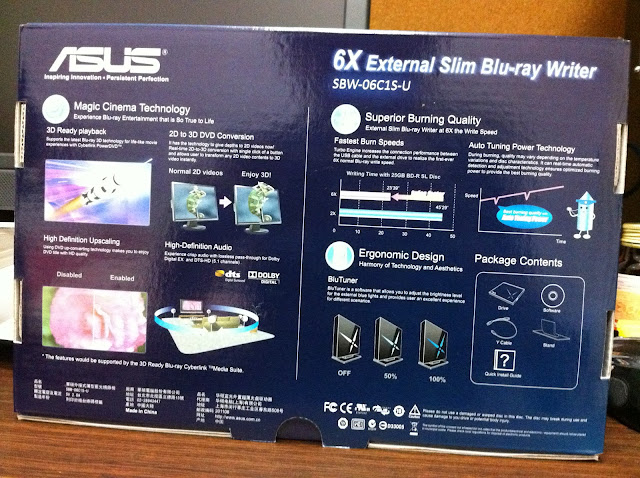




Man. . . do you still have the 2-headed cable, that come with the burner? Will you sell it to me? It´s been a pain the butt trying to find a replacement ! (Misplaced and know, I couldn´t use it !).
ReplyDeleteLet me know by e-mail: c a m e l o . j a c o b o add g mail . c o m
Thanks.