This category of device needs an agreed-upon name. Is it fitness band, activity tracker, bracelet, whatever? Some also function as smartwatches. Or is it smart watches?
Ok the Charge HR might be the "best" continuous HRM on the market right now, simply due to its small size, meaning you can wear it for longer e.g. while sleeping. But it's still not very good. Sadly most problems are software/UI related.
Specs:
- Rechargeable, 5 day battery life
- Water resistance: declarations are all over the place. Some say only splash-resistant, some say 10 metres / 1 atm:
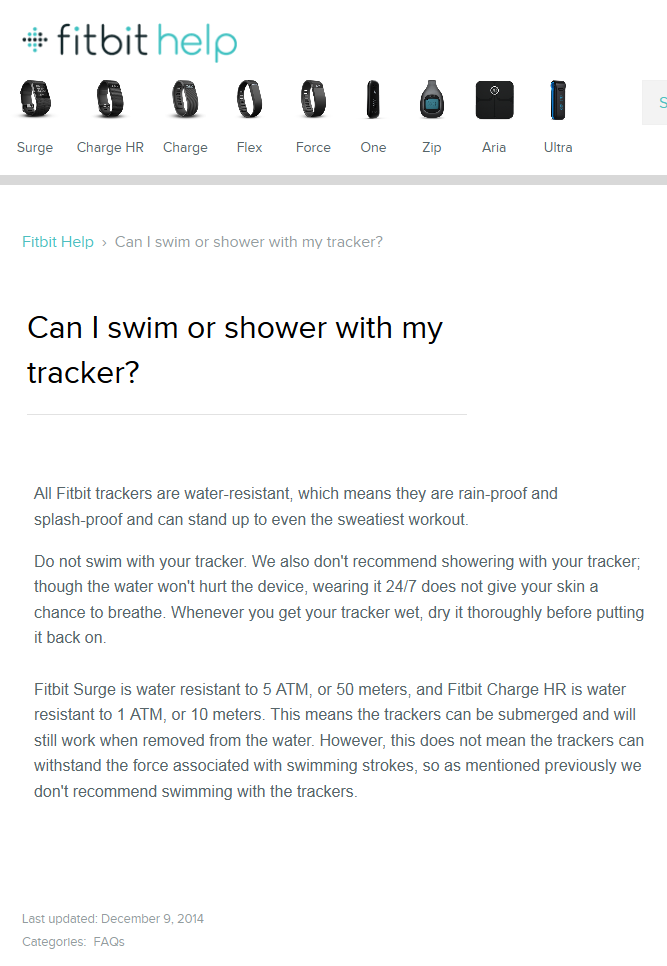
- Sensors: optical HRM, 3-axis accelerometer, altimeter, one button
- Output: OLED display, vibation motor
Operation/controls
Controls on the tracker itself are simple and limited.
- Press button to turn on display and change views
- Hold button to start/stop exercise mode
- Double-tap to quick view. I've noticed the double-tap window is very narrow. Most of the time I'm tapping too fast. If your double-taps don't work, try tapping more slowly.
Likes
- It shows how much charge it has, while charging. If you press the button.
- HRM works pretty well and is pretty accurate, but could be better. See below
- Steps is pretty accurate e.g. it can continue measuring when you stop swinging and hold your hand up, like you're reading the time
- I've gotten 4+ days of battery life, but only syncing once a day
Dislikes
- Cannot display time continuously. They should have this option, even at the expense of battery life.
- Does not sync with Apple's Health, and it looks like they're not planning to (https://community.fitbit.com/t5/Feature-Requests/Integrate-with-iOS-8-Health-App/idi-p/319432) meaning this statement: "we’ve been the leader in developing direct partnerships through our open API with hundreds of the most popular health apps, wellness programs, incentive systems" is nonsense.
- HRM takes very long to update and does not tell you the strength of the signal. See below
- OLED screen flickers. Small problem. Speaking of flickering, the green HRM lights flicker very obviously, but you can't tell because they're against your skin most of the time. Are all optical HRMs like that?
HRM Function
Ok I got this mainly for the HRM function, not so much for the pedometer and certainly not for the water/food tracking. So how does the HRM do? In short: it works most of the time, it's decently accurate, but you can't tell whether it's working or not.
What do I mean I can't tell? There are 2 problems:
1. It's very slow to update.
If you take the tracker off your wrist, it still shows the last HR for a while. i.e. it takes up to a minute to tell you that signal is lost. Similarly, when you put it on, it takes a while to lock on to your HR.
This creates 2 problems: 1) it's useless for exercise, where an interval may only be 30 seconds long. 2) it's very hard to find a good position on your wrist to measure HR, due to the slow and unreliable feedback.
Fitbit says it updates every 5 seconds, but I've seen it take longer to update. Now, I'm guessing Fitbit decided it's better to show an outdated reading than no reading. Maybe this happens regularly and they don't want people adjusting the watch all the time. They should make the HRM update as fast as possible (at least once a second) when displaying HR.
2. There's no indication of the signal strength.
I have this very old Casio JP-100W watch that also can measure HR:
 |
| From http://www.digital-watch.com/DWL/1work/casio-jp-100w/ |
The Apple watch is only supposed to measure HR every 10 minutes. I thought this was supposed to be better, but not by much. The only HR data you can see is 5-minute averages. Worse still, you can't export this data.
Software
Ok so I've seen a few reviews that say Fitbit's software is their strong point, which is... odd. Because I find it very inconsistent. While writing this review I am reminded of how thorough and unbiased a private blog can be. Here are the problems:
- On every graph other than HR - specifically steps, sleep, calories, distance, floors - there's an icon to maximise the graph in the top right. For some reason, HR doesn't have it.
- The whole software experience feels like HR is an addition, rather than an integral part of the design. Quick, when you think HR, what's the most important graph you want to see? If it's "my HR over the last x hours", Fitbit has no idea what we want. Because they chose to make resting heart rate the primary graph, which is odd, because RHR isn't going to change that much.
- You can export your data to Excel format from the website! Yay! Except HR isn't included. Did you miss the fact that HRM is possibly your most distinctive feature, Fitbit? You do realise that every other fitness band can measure steps, right? Example threads from their forums:
charge HR export does not include HR data
Does NOT export HR info
HR Data Export
Heart Rate Graphs & Data
How can I export HR data to CVS or XLS file?
And the feature request: https://community.fitbit.com/t5/Feature-Requests/Ability-to-export-HR-data/idi-p/794526
It's not a good sign for their development and customer service that some of these threads for such a simple feature were started in January.
- At last, a problem not related to HR: when you enter the "Friends" section, what do you expect to see first, a list of friends? Not Fitbit, they show you something called "7 Day Steps". Which may be the same, but with step count. Then why is my list of friends under Account > My Name > Friends?
- You cannot see messages you've sent. Threaded conversations are too advanced or something. (they don't have it)
- What on Earth is this grid supposed to represent?
So, verdict is: with current technology, a very basic, limited (e.g. it's possibly the most inaccurate for HR monitoring during exercise) 24-hour HRM is possible. The sad thing is, its use is hampered by very odd software decisions. If you're looking for one, be sure of the problems first.
Work in progress...


No comments:
Post a Comment