iOS 7's lock screen now displays the entire wallpaper image (cropped slightly if you enable parallax), with plain, thin text on top, with no borders, outlines or shading whatsoever. This makes it very hard to read the text, depending on your wallpaper (if your wallpaper is mostly white, the text turns black, which is quite smart, but still not good enough):
(Image from iFixit) iOS 6 and before would put a translucent black overlay over the top and bottom of the wallpaper, and the very top would be totally black.
So, I decided to modify my wallpaper to make it more user-friendly. There doesn't seem to be an app to do this with one click yet.
It works quite well:

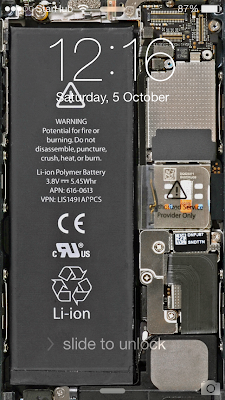


No comments:
Post a Comment